Navigate (TC.7)

PK-2.TC.7. demonstrate the ability to navigate in virtual environments (e.g., electronic books, games, simulation software, web sites)
Can you find your way around websites, games and electronic books? Let's find out!
Can you find your way around websites, games and electronic books? Let's find out!
I Can

I can find my way around websites.
I can navigate in virtual environments.
I can find electronic books that help me become a better reader.
I can navigate in virtual environments.
I can find electronic books that help me become a better reader.
Grade K Hypothesis & Knowledge Interaction

I need help learning what it means to make sounds gently and strongly. Can you describe how to make a sound gently? How about strongly?
After we pair up, let's review the group rules.
Let's make some guesses (predictions) about how something will sound if we shake it gently? Do you think the rattles will make a soft or loud sound when you shake them gently? Turn to your partner and tell them what you think and why.
Now let's investigate by trying it on the website.
Let's make some guesses (predictions) about how something will sound if we blow it strongly? Do you think the recorder will make a soft or loud sound when you blow strongly? Turn to your partner and tell them what you think and why.
Now let's investigate by trying it on the website.
After we form teams of 4, let's review the discussion tips.
Let's make some guesses (predictions) about how a guitar string will vibrate if we pluck it gently compared to plucking the string strongly. Do you think the string will vibrate more or less when it is plucked strongly? In your teams of 4, tell each other what you think and why.
Now let's investigate by trying it on the website.
Discuss (talk about) and compare the connection between quiet and loud sounds with playing music gently and strongly. Describe what has changed in how you decide to make sounds.
After we pair up, let's review the group rules.
Let's make some guesses (predictions) about how something will sound if we shake it gently? Do you think the rattles will make a soft or loud sound when you shake them gently? Turn to your partner and tell them what you think and why.
Now let's investigate by trying it on the website.
Let's make some guesses (predictions) about how something will sound if we blow it strongly? Do you think the recorder will make a soft or loud sound when you blow strongly? Turn to your partner and tell them what you think and why.
Now let's investigate by trying it on the website.
After we form teams of 4, let's review the discussion tips.
Let's make some guesses (predictions) about how a guitar string will vibrate if we pluck it gently compared to plucking the string strongly. Do you think the string will vibrate more or less when it is plucked strongly? In your teams of 4, tell each other what you think and why.
Now let's investigate by trying it on the website.
Discuss (talk about) and compare the connection between quiet and loud sounds with playing music gently and strongly. Describe what has changed in how you decide to make sounds.
Attack of the Eraser
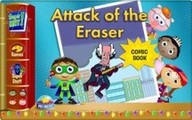
Reader Valley needs your help! Help the Super Why Readers transform and stop the Eraser from destroying Reader Valley.
If you are successful in your Reader Valley mission, try out Reading Power Bingo and the Super Stuff Design Center.
If you are successful in your Reader Valley mission, try out Reading Power Bingo and the Super Stuff Design Center.


