3-5 Investigate (CT.3)

State Curriculum Standard =
3-5.CT.3. use digital resources to identify and investigate a state, national, or global issue (e.g., global warming, economy, environment)
3-5.CT.3. use digital resources to identify and investigate a state, national, or global issue (e.g., global warming, economy, environment)
I Can

I can use digital resources to identify an issue.
I can investigate issues using digital resources.
I can investigate issues using digital resources.
Hypotheses & Deepen New Knowledge

Today we are going to generate and test hypotheses (or guesses) about new knowledge. We are also going to practice and deepen our understanding of this new knowledge.
You are about to engage in the cognitively complex task of finding educational activities for Kindergartners and 1st graders. Your team will make decisions, solve problems, experiment, and investigate. I will be observing your team demonstrate the hypothesis you are testing. When asked, you will be expected to explain your team's hypothesis. My job is to monitor the extent to which you are generating and testing hypotheses.
Before we start, let's take a look at the learning goals and scale for today.
Let's organize into pairs and then form teams of 4.
To practice and deepen your knowledge, you will perform two rounds of this process to increase your skills and confidence while you refine your strategies.
With your partner, go to the Common Sense Media website and generate a hypothesis for finding educational activities that Kindergartners could use here in the computer lab.
Let's make some predictions about what a game needs to be defined as a good game. I'll write your predictions on the white board. Describe what you think a game needs for you to decide that a game is 'good'?
Before we pair up, let's review the group rules.
Let's do some experimental inquiry. Before we experiment, let's review the experimental inquiry guidelines. Here are some observation guidelines for collecting data in this experiment:
1. Learning = at least 2 books
2. Stars = at least 4
3. Circle = green
4. Age Appropriate = 5, 6 or 7
5. What platform do you need the game to run on (if any)?
Platform examples = nintendo, xbox, playstation, windows, mac, ipod
When you find a game that meets the first 4 data requirements, click on the game. Before you experiment, make a prediction as to whether you think the game will be a good game. As you experiment, here are some questions to think about:
1. Is the price reasonable? Would parents normally pay this much for a game?
2. What is the genre?
3. How positive are the messages and the role models?
4. Is the game easy to play?
5. Is there any violence or bad language in the game?
6. What is 'consumerism' and is it something you want alot of in a game? Why?
7. Is the safety level for the game low, high or NA (Not Applicable)?
8. What do parents need to know about this game?
9. What can kids learn in this game?
10. What is the game about and is it any good?
11. What can families talk about after playing the game?
Before we form teams of 4, let's review the discussion tips.
Discuss and compare what others believe makes a good game with the predictions you made earlier. Describe what has changed in how you decide what a good game is.
You are about to engage in the cognitively complex task of finding educational activities for Kindergartners and 1st graders. Your team will make decisions, solve problems, experiment, and investigate. I will be observing your team demonstrate the hypothesis you are testing. When asked, you will be expected to explain your team's hypothesis. My job is to monitor the extent to which you are generating and testing hypotheses.
Before we start, let's take a look at the learning goals and scale for today.
Let's organize into pairs and then form teams of 4.
To practice and deepen your knowledge, you will perform two rounds of this process to increase your skills and confidence while you refine your strategies.
With your partner, go to the Common Sense Media website and generate a hypothesis for finding educational activities that Kindergartners could use here in the computer lab.
Let's make some predictions about what a game needs to be defined as a good game. I'll write your predictions on the white board. Describe what you think a game needs for you to decide that a game is 'good'?
Before we pair up, let's review the group rules.
Let's do some experimental inquiry. Before we experiment, let's review the experimental inquiry guidelines. Here are some observation guidelines for collecting data in this experiment:
1. Learning = at least 2 books
2. Stars = at least 4
3. Circle = green
4. Age Appropriate = 5, 6 or 7
5. What platform do you need the game to run on (if any)?
Platform examples = nintendo, xbox, playstation, windows, mac, ipod
When you find a game that meets the first 4 data requirements, click on the game. Before you experiment, make a prediction as to whether you think the game will be a good game. As you experiment, here are some questions to think about:
1. Is the price reasonable? Would parents normally pay this much for a game?
2. What is the genre?
3. How positive are the messages and the role models?
4. Is the game easy to play?
5. Is there any violence or bad language in the game?
6. What is 'consumerism' and is it something you want alot of in a game? Why?
7. Is the safety level for the game low, high or NA (Not Applicable)?
8. What do parents need to know about this game?
9. What can kids learn in this game?
10. What is the game about and is it any good?
11. What can families talk about after playing the game?
Before we form teams of 4, let's review the discussion tips.
Discuss and compare what others believe makes a good game with the predictions you made earlier. Describe what has changed in how you decide what a good game is.
Texting While Driving

Let's investigate the issue of texting while driving.
Let's form partners then groups of 4 to discuss any hypothesis (assumptions) you might have about texting or talking while driving.
Let's form partners then groups of 4 to discuss any hypothesis (assumptions) you might have about texting or talking while driving.

Now let's remind ourselves of our learning goal for today.

In your group, connect what you already know to the new knowledge you are learning today. Here are the 2 questions you will develop your hypothesis around.
1. Do you think it is OK to text while driving? Why or why not?
2. Do you think it is OK to talk on the phone while driving? Why or why not?
1. Do you think it is OK to text while driving? Why or why not?
2. Do you think it is OK to talk on the phone while driving? Why or why not?
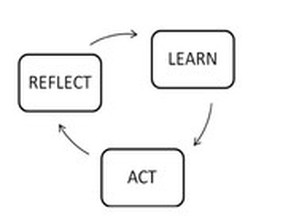
Let's interact with the new knowledge from the video in a group discussion to form a hypothesis around these questions:
5. Explain what actions "distract" a driver?
6. Do you think there should be "distracted driver" laws? Why or why not?
7. How would you test your hypothesis for this law to know that it works? Once you talk about this in your groups, I will ask someone from your group to explain to the class how you would test to see if your distracted driver law is making a difference in the world.
Reflecting on Learning
Can you think about what you learned and what you did to learn it?
Let's try these research based strategies from a person named Marzano.
With your group:
1. Summarize what you learned.
2. Explain the main points of what you learned.
3. Talk about things that are confusing in the lesson.
Adapted from The Art and Science of Teaching (Marzano-2007) and Effective Supervision (Marzano, Frontier & Livingston-2011)
5. Explain what actions "distract" a driver?
6. Do you think there should be "distracted driver" laws? Why or why not?
7. How would you test your hypothesis for this law to know that it works? Once you talk about this in your groups, I will ask someone from your group to explain to the class how you would test to see if your distracted driver law is making a difference in the world.
Reflecting on Learning
Can you think about what you learned and what you did to learn it?
Let's try these research based strategies from a person named Marzano.
With your group:
1. Summarize what you learned.
2. Explain the main points of what you learned.
3. Talk about things that are confusing in the lesson.
Adapted from The Art and Science of Teaching (Marzano-2007) and Effective Supervision (Marzano, Frontier & Livingston-2011)

Think about what you can do differently the next time to help you learn....
1. Click on the picture to the left for the Critical Thinking, Problem Solving and Decision Making Learning Scale. This will be our method of assessment.
2. Rate how well you did today. Highlight the score you honestly believe you earned today.
1. Click on the picture to the left for the Critical Thinking, Problem Solving and Decision Making Learning Scale. This will be our method of assessment.
2. Rate how well you did today. Highlight the score you honestly believe you earned today.

