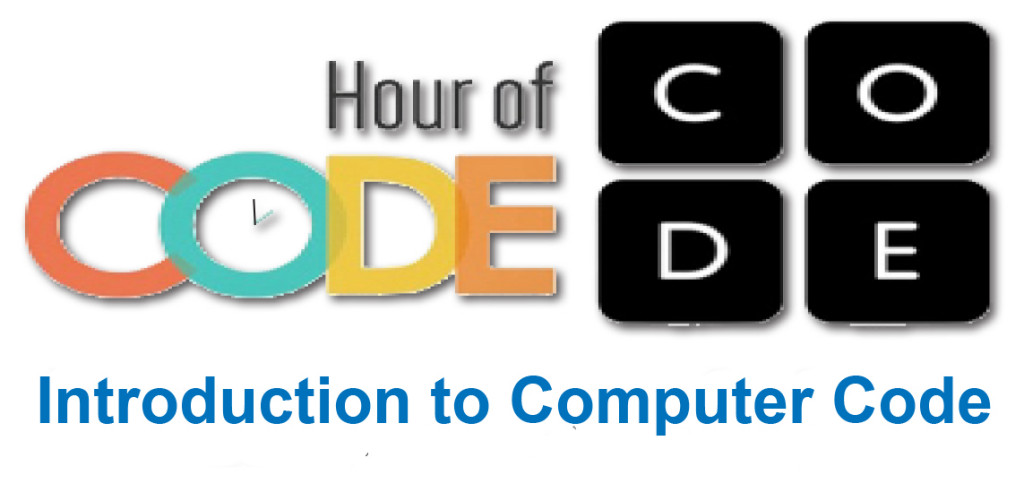5d Automation
Students understand how automation works and use algorithmic thinking to develop a sequence of steps to create and test automated solutions.
Automation: Having computers or machines do repetitive or tedious tasks.
Sequence of steps: A series of ordered steps taken to solve a problem or achieve some end; an algorithm, for example, as part of computer programming, including coding.
Automated solution: A computer-aided solution that completes a task.
Automation: Having computers or machines do repetitive or tedious tasks.
Sequence of steps: A series of ordered steps taken to solve a problem or achieve some end; an algorithm, for example, as part of computer programming, including coding.
Automated solution: A computer-aided solution that completes a task.
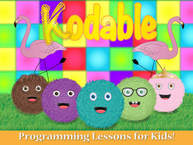
Kodable is a self-guided interactive that introduces kids 5+ to programming basics.
Lesson Plan
Common Sense Media Review
Common Core Standards Alignment
Lesson Plan
Common Sense Media Review
Common Core Standards Alignment

In this lesson, learners of all ages get an introductory experience with coding and computer science in a safe, supportive environment. This lesson works well for any students old enough to read (ages 6+) Lesson Plan

In this lesson, learners of all ages get an introductory experience with coding and computer science in a safe, supportive environment. This lesson has two versions.
Option 1: Blocks The first option uses drag-drop blocks. This version works best for:
• Students on mobile devices without keyboards
• Younger students (6+ because the tutorial requires reading)
Option 2: JavaScript This option teaches the same basic concepts, but because it uses both drag-drop blocks and JavaScript, the students need to be able to type on a keyboard. For older students on computers, learning JavaScript can be fun and provide an additional challenge. This version of the tutorial is also great if you have some students in your class who have already learned some coding. It is recommended for ages 11+.
LESSON OBJECTIVES Students will:
• Define “coding” and “computer science”
• Identify key computer science vocabulary
• Make connections between computer science concepts and the real world
• Identify places to go to continue learning computer science and coding
Full Lesson Plan
Option 1: Blocks The first option uses drag-drop blocks. This version works best for:
• Students on mobile devices without keyboards
• Younger students (6+ because the tutorial requires reading)
Option 2: JavaScript This option teaches the same basic concepts, but because it uses both drag-drop blocks and JavaScript, the students need to be able to type on a keyboard. For older students on computers, learning JavaScript can be fun and provide an additional challenge. This version of the tutorial is also great if you have some students in your class who have already learned some coding. It is recommended for ages 11+.
LESSON OBJECTIVES Students will:
• Define “coding” and “computer science”
• Identify key computer science vocabulary
• Make connections between computer science concepts and the real world
• Identify places to go to continue learning computer science and coding
Full Lesson Plan

The new Disney Hour of Code tutorial uses a visual programming language using blocks where students simply drag and drop visual blocks to write code. Visual programming is a fun and easily understood way to teach the logic of coding. Exposure to visual programming lays the foundation for text-based programming, a more complex activity. The tutorial is targeted for kids ages 8+ and those trying coding for the first time.
Lesson Plan
Lesson Plan
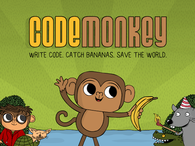
Learn and teach coding in CoffeeScript, a real-world programming language. CodeMonkey is a fun, award-winning interactive, suitable for everybody, with or without any coding experience. CodeMonkey's adaptive platform will give you all the instructions and hints you need, and will reward you star scores. Write code. Catch Bananas. Save the world.
Lesson Plan
Common Sense Media Review
First time interacting, level 10 is a good goal. Do challenges of 2, 3 & 5. Encourage student teaching.
Lesson Plan
Common Sense Media Review
First time interacting, level 10 is a good goal. Do challenges of 2, 3 & 5. Encourage student teaching.

Learn how to program drawings using JavaScript by designing your very own snowman.
Lesson Plan
Common Sense Media Review
Lesson Plan
Common Sense Media Review