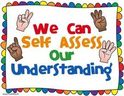5-4c Prototypes
Students develop, test and refine prototypes as part of a cyclical design process.
Prototypes: a model of something from which other versions are developed.
Cyclical Design: a process of testing, reflection, and refinement.
Prototypes: a model of something from which other versions are developed.
Cyclical Design: a process of testing, reflection, and refinement.
Check with your learning partners to see if they need help.
1. Get ideas from others for making a model.
2. Help give meaning to making a model in a way that makes sense to your learning partners.
You will be successful if....
1. You seek understanding from others for making a model.
"Be a friend to yourself; do all you can to be wise. Try hard to understand, and you will be rewarded."
2. You can describe the meaning of making a model to someone who needs help from you.
"Who is wise and understanding among you? Show by your good life that your works are done with gentleness born of wisdom."
To earn Kid's Choice,
1. Rephrase the learning target in your own words to a learning partner.
2. Explain to a learning partner why today's learning target is important.
1. Get ideas from others for making a model.
2. Help give meaning to making a model in a way that makes sense to your learning partners.
You will be successful if....
1. You seek understanding from others for making a model.
"Be a friend to yourself; do all you can to be wise. Try hard to understand, and you will be rewarded."
2. You can describe the meaning of making a model to someone who needs help from you.
"Who is wise and understanding among you? Show by your good life that your works are done with gentleness born of wisdom."
To earn Kid's Choice,
1. Rephrase the learning target in your own words to a learning partner.
2. Explain to a learning partner why today's learning target is important.

1. Open this design process video.
2. Click on the 3D slash icon to create your prototype.
3. Play the video until it shows you how to do a design step. Then pause the video.
4. Switch back to your prototype tab and do the same design step as the video.
5. Repeat steps 3 & 4 until the end of the video.
2. Click on the 3D slash icon to create your prototype.
3. Play the video until it shows you how to do a design step. Then pause the video.
4. Switch back to your prototype tab and do the same design step as the video.
5. Repeat steps 3 & 4 until the end of the video.

1st Time
1. First login on your chromebox with your own google login.
2. Launch Floor Planner
3. Sign up using Google
4. Watch this Tutorial
After the 1st Time
1. Stay logged in on your chromebox as voylab2
2. Login to Homestyler filling in the email and password boxes to match your Google account.
1. First login on your chromebox with your own google login.
2. Launch Floor Planner
3. Sign up using Google
4. Watch this Tutorial
After the 1st Time
1. Stay logged in on your chromebox as voylab2
2. Login to Homestyler filling in the email and password boxes to match your Google account.