3-5 Solving Problems (CT.2)

3-5.CT.2. use information and communication technology tools (e.g., calculators, probes, videos, DVDs, educational software) to collect, organize, and evaluate information to assist with solving problems
I Can

I can solve problems using educational software
I can collect, organize and evaluate information to solve problems.
I can use technology information tools to solve problems.
I can use communication technology tools to solve problems.
I can use educational software to collect and organize information.
I can collect, organize and evaluate information to solve problems.
I can use technology information tools to solve problems.
I can use communication technology tools to solve problems.
I can use educational software to collect and organize information.
 Learning Goals and Scales
Learning Goals and Scales
Before we start today's lesson, let's read an "I can" statement together.
Now let's take a look at our goals for today.
What level to you do think you can make today?
Click on the picture, then scroll to find the matching scale.
Before Educational Kid's Choice Time, be ready to describe to your learning partners the meaning of something you learned today. This should match the "I can" statement for today. Give reasons why you think you did or did not work well today.
Now let's take a look at our goals for today.
What level to you do think you can make today?
Click on the picture, then scroll to find the matching scale.
Before Educational Kid's Choice Time, be ready to describe to your learning partners the meaning of something you learned today. This should match the "I can" statement for today. Give reasons why you think you did or did not work well today.
Natural Disasters
Can you earn a gold medal for stopping a disaster? If you spend your money wisely on housing and defenses, you can save lives and reduce costly damage to your community.
Click on the overview button to remind yourself of your mission. The better you do your mission in the overview, the higher the medal you will receive. The game takes 25 minutes to complete. You will earn one of the following grades after the disaster strikes.
Gold Medal Silver Medal Bronze Medal Green Pass Red Failed Mission
E.SE.03.22 Identify and describe natural causes of change in the Earth’s surface (erosion, glaciers, volcanoes, landslides, and earthquakes).
screen set to 200% to see words during group instructions, group students by the disaster they choose at computers close to each other so they can collaborate, do not let them choose the start disaster button.
Click on the overview button to remind yourself of your mission. The better you do your mission in the overview, the higher the medal you will receive. The game takes 25 minutes to complete. You will earn one of the following grades after the disaster strikes.
Gold Medal Silver Medal Bronze Medal Green Pass Red Failed Mission
E.SE.03.22 Identify and describe natural causes of change in the Earth’s surface (erosion, glaciers, volcanoes, landslides, and earthquakes).
screen set to 200% to see words during group instructions, group students by the disaster they choose at computers close to each other so they can collaborate, do not let them choose the start disaster button.

Watch this video and use a Google Form to organize your thoughts about this problem.
Learning Target = I can organize my thoughts using a Google Form.
4 I can teach how to organize thoughts using a Google Form.
3 Without help, I can organize my thoughts using a Google Form.
2 With a little help, I can organize my thoughts using a Google Form.
1 I need a lot of help when I use a Google Form to organize my thoughts.
BEFORE you submit your answers, we are going to form discussion circles and describe to our learning partners the meaning of something you learned about loyalty.
1. Talk about why you think your opinions about loyalty make sense.
2. Get ideas from others about loyalty.
3. Take any new ideas about loyalty you agree with and use your own words on your Google Form.
You will be successful if....
1. You listen respectfully in your discussion group
2. You can describe the meaning of what you learned about loyalty today
To earn Kid's Choice,
1. Rephrase the learning target in your own words to a learning partner
2. Explain to a learning partner why today's learning target is important
Learning Target = I can organize my thoughts using a Google Form.
4 I can teach how to organize thoughts using a Google Form.
3 Without help, I can organize my thoughts using a Google Form.
2 With a little help, I can organize my thoughts using a Google Form.
1 I need a lot of help when I use a Google Form to organize my thoughts.
BEFORE you submit your answers, we are going to form discussion circles and describe to our learning partners the meaning of something you learned about loyalty.
1. Talk about why you think your opinions about loyalty make sense.
2. Get ideas from others about loyalty.
3. Take any new ideas about loyalty you agree with and use your own words on your Google Form.
You will be successful if....
1. You listen respectfully in your discussion group
2. You can describe the meaning of what you learned about loyalty today
To earn Kid's Choice,
1. Rephrase the learning target in your own words to a learning partner
2. Explain to a learning partner why today's learning target is important


Use this educational software to collect and organize information.
1. Find the topic that matches what you are currently being taught in science.
2. Choose a sub topic that matches what you have been learning in science.
3. Take the pre-test and make note of your score.
3. Evaluate the key vocabulary and observe to what degree it matches what you already know.
4. Watch the video.
5. Take the post-test. Did your score improve?
6. Collect 1 piece of information from this educational software and organize it in your google slide show.
1. Find the topic that matches what you are currently being taught in science.
2. Choose a sub topic that matches what you have been learning in science.
3. Take the pre-test and make note of your score.
3. Evaluate the key vocabulary and observe to what degree it matches what you already know.
4. Watch the video.
5. Take the post-test. Did your score improve?
6. Collect 1 piece of information from this educational software and organize it in your google slide show.

Now there’s one trusted place to find and use carefully curated academic games, videos, and inter-actives aligned to the Common Core State Standards and across a range of subjects like math, English Language Arts, science, social studies, technology and more! And it’s all completely free! voycomp+computer number & voy123


Rocks and Soils.
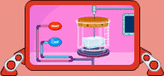
Changing State

By mimicking the very basic elements of popular fantasy-based online multiplayer games, Prodigy is well tuned to keep kids' attention. They'll love the customization and the setting, and the multiplayer modes will keep them interested long after traditional math activities might lose their luster... Best of all, if students get a question wrong, they get hints and a walkthrough of the solution. Prodigy does a great job of both entertaining students and providing them with valuable math lessons. It also is excellent at constantly updating: There are always new worlds and special things to discover, and students will love the thrill of logging in to find something new. See entire Common Sense Graphite Review.

1. Students start by finding interactives for the Common Core Math Standards for their grade level.
Let students partner up. Partners help each other, each pair deciding which math category they will work in and which games. After 10 mins, pairs come to the carpet. Tell them to switch categories.
2. Using the NWEA Class Breakdown by Goal Report, students choose those area of math the report indicates that they need help with. NOTE: Measurement has the fewest choices (4)
3. Students who scored strong in all areas of math will help those who need it.
Let students partner up. Partners help each other, each pair deciding which math category they will work in and which games. After 10 mins, pairs come to the carpet. Tell them to switch categories.
2. Using the NWEA Class Breakdown by Goal Report, students choose those area of math the report indicates that they need help with. NOTE: Measurement has the fewest choices (4)
3. Students who scored strong in all areas of math will help those who need it.
Sumdog Login Intro

1. Login to sumdog with the same username and password as your google drive account, without the "@howellschools.com" part. You will then be asked for our school code, which is voycomp
2. What Animal Rank do you want to be?
3. Get your picture taken with your sumdog animal club! (enter secret code)
4. Find out how you can get pets for learning skills!
5. Watch this video to learn about the Progress Hub!
6. Use student's progress hub for example and play the help movie.
7. Find out how your pet learns new tricks and what to do if the questions are too hard.
8. Find out how to buy clothes and decorate your house! Play the help movie to find out.
9. Earn 1 coin for each correct problem, and then you can spend the coins in the house which opens at 3:30pm.
10. If your accuracy is 80% or higher, you can play any of the games you want.
If your accuracy is lower than 80%, you must slow down. Stay on the games that do not compete or make you feel rushed (slower games=junk pile or creeper). Get a paper and pencil and do the problem on paper before you click on an answer.
11. If math accuracy for everyone in the class is 80% or higher today, and the class has made good choices, I will open the house using my sumdog login!
12. Optional homework: login to voycomp.com from home, call a friend on the phone and play each other in sumdog!
Here's what Common Sense Media says about Sumdog!
13. Please do not let anyone else login to sumdog with your username and password. Sumdog wants to know how you are doing in math, not your brothers, sisters or anyone else : )

Extra rewards for long questions. Some questions - like word problems, or graphs - just take a little bit longer. So to encourage students, we now give extra rewards for them.
We've analysed each skill to research how long the questions take, and ranked the skills accordingly.
For the longer questions, a correct answer will now be rewarded with one or two bonus coins.
And that's not all: to help you stay in the game, you'll also get one or two extra turns.
Give it a go - you'll soon find your students loving word problems!
We've analysed each skill to research how long the questions take, and ranked the skills accordingly.
For the longer questions, a correct answer will now be rewarded with one or two bonus coins.
And that's not all: to help you stay in the game, you'll also get one or two extra turns.
Give it a go - you'll soon find your students loving word problems!
 Spring Preview
Spring Preview
PARENTS: Welcome to Michigan's new Assessment System the Michigan Student Test of Educational Progress (M-STEP). The M-STEP will include summative assessments designed to measure student growth effectively for today’s students. English language arts and mathematics will be assessed in grades 3–8, science in grades 4 and 7, and social studies in grades 5 and 8.
The Early Preview is intended to provide students and teachers with a brief look at the technology-enhanced item types they are likely to see for English Language Arts (ELA) and Mathematics. Students will also have any opportunity to use the navigation tools and features of the online delivery engine. Students may log into the Early Preview as often as they like.
STUDENTS: We will work our way through 20 problems, one at a time. Our goal is to learn how to use the tools. During this practice session, do not worry about whether or not you get the answer right; for now, we are only concerned about learning how to use the tools. Learning the tools now will ease your mind for when you take the test for real later this spring. When you take the test for real, you will be expected to make your best effort to answer the questions correctly. For now, have some fun with the tools while you practice! Feel free to practice at home!
The Early Preview is intended to provide students and teachers with a brief look at the technology-enhanced item types they are likely to see for English Language Arts (ELA) and Mathematics. Students will also have any opportunity to use the navigation tools and features of the online delivery engine. Students may log into the Early Preview as often as they like.
STUDENTS: We will work our way through 20 problems, one at a time. Our goal is to learn how to use the tools. During this practice session, do not worry about whether or not you get the answer right; for now, we are only concerned about learning how to use the tools. Learning the tools now will ease your mind for when you take the test for real later this spring. When you take the test for real, you will be expected to make your best effort to answer the questions correctly. For now, have some fun with the tools while you practice! Feel free to practice at home!
Lesson1
1 2 2 3 3 |
Grade3
4 & 5 3 4 & 5 3 4 & 5 |
PracticeSpring Preview Questions 1 - 5
Spring Preview Questions 1 - 6 Spring Preview Questions 6 - 10 Spring Preview Questions 6 - 13 Sample Item Sets Sample Item Sets |

1. Find your teacher below and click on the link.
2. Watch the first short instructional video
3. If there is a second or third instructional video, watch those.
4. Can you get at least 4 out of 5 questions correct?
Foltz = Multi-step Word Problems
Malewitz = Division
Dorer = Factors and Multiples
Prime Numbers
Fractions
Here's the Common Core Map for 4th grade.
See what Common Sense Media says about this website!
2. Watch the first short instructional video
3. If there is a second or third instructional video, watch those.
4. Can you get at least 4 out of 5 questions correct?
Foltz = Multi-step Word Problems
Malewitz = Division
Dorer = Factors and Multiples
Prime Numbers
Fractions
Here's the Common Core Map for 4th grade.
See what Common Sense Media says about this website!

The icon on the left will link you to a list of free math websites!
1. Find a partner to form a pair.
2. Find another pair to form a team.
3. Click on the icon, choose your grade level and math as your subject.
4. Choose a math category.
5. Choose a website that has 4 or 5 dots for a learning and/or teacher rating.
6. If setup time is less than 5 minutes, try out the website link!
Here's the common core explorer.
1. Find a partner to form a pair.
2. Find another pair to form a team.
3. Click on the icon, choose your grade level and math as your subject.
4. Choose a math category.
5. Choose a website that has 4 or 5 dots for a learning and/or teacher rating.
6. If setup time is less than 5 minutes, try out the website link!
Here's the common core explorer.
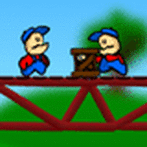
1. Form a team to start a bridge building company.
2. Make your clients happy by solving their bridging problems.
3. See how much money your company can make AND keep your clients happy.
4. If needed, merge your company with another to make a bigger team for the harder projects!
2. Make your clients happy by solving their bridging problems.
3. See how much money your company can make AND keep your clients happy.
4. If needed, merge your company with another to make a bigger team for the harder projects!
Hypotheses & Knowledge Interaction

I need help solving a problem. Will you help me find some good websites for the Kindergartners, 1st graders and 2nd graders?
Let's make some predictions about what a website needs to be defined as a good website. I'll write your predictions on the white board. Describe what you think a website needs for you to decide that a website is 'good'?
Before we pair up, let's review the group rules.
Let's do an experimental inquiry and investigate some information about what others believe is needed for a website to be called 'good'. Before we experiment, let's review the experimental inquiry guidelines. Here are some observation guidelines for collecting data in this experiment:
1. Learning = at least 2 books
2. Stars = at least 4
3. Circle = green
4. Age Appropriate = 5, 6 or 7
When you find a website that meets all 4 data requirements, have some fun testing the website! Before you experiment, make a prediction as to whether you think the website will be a good website.
Before we form teams of 4, let's review the discussion tips.
Discuss and compare what others believe makes a good website with the predictions you made earlier. Describe what has changed in how you decide what a good website is.
Let's make some predictions about what a website needs to be defined as a good website. I'll write your predictions on the white board. Describe what you think a website needs for you to decide that a website is 'good'?
Before we pair up, let's review the group rules.
Let's do an experimental inquiry and investigate some information about what others believe is needed for a website to be called 'good'. Before we experiment, let's review the experimental inquiry guidelines. Here are some observation guidelines for collecting data in this experiment:
1. Learning = at least 2 books
2. Stars = at least 4
3. Circle = green
4. Age Appropriate = 5, 6 or 7
When you find a website that meets all 4 data requirements, have some fun testing the website! Before you experiment, make a prediction as to whether you think the website will be a good website.
Before we form teams of 4, let's review the discussion tips.
Discuss and compare what others believe makes a good website with the predictions you made earlier. Describe what has changed in how you decide what a good website is.
Human and Animal Habitats

L.EC.E.2
Changed Environment Effects. Human & Animal Habitats site, Partners optional, pick a habitat, read habiat info once; read info for animal, answer question, goal=all correct; do same for as many habitats in 10 mins;
Changed Environment Effects. Human & Animal Habitats site, Partners optional, pick a habitat, read habiat info once; read info for animal, answer question, goal=all correct; do same for as many habitats in 10 mins;
Build Online Habitat

Build A Habitat, pick animal, get habitat as close to 100% as possible; do same for as many animals in 10 mins;



