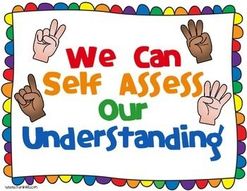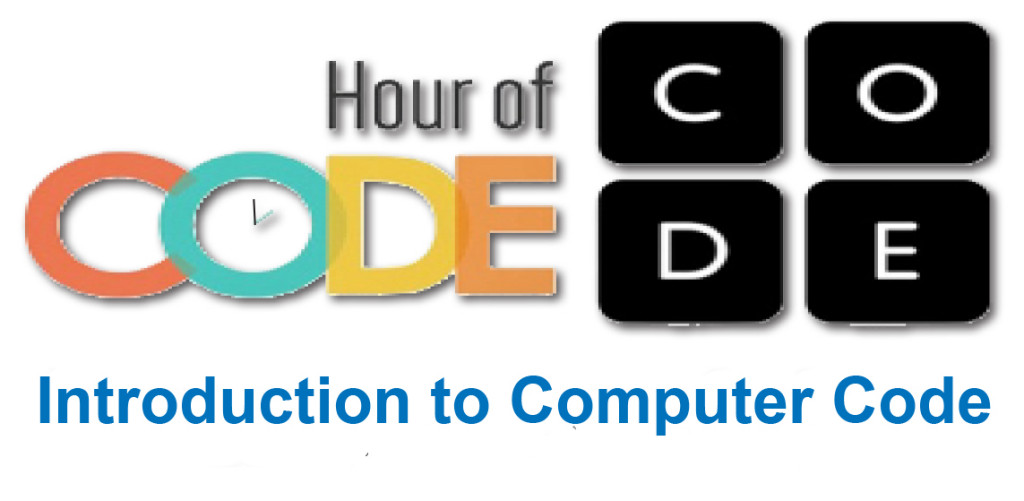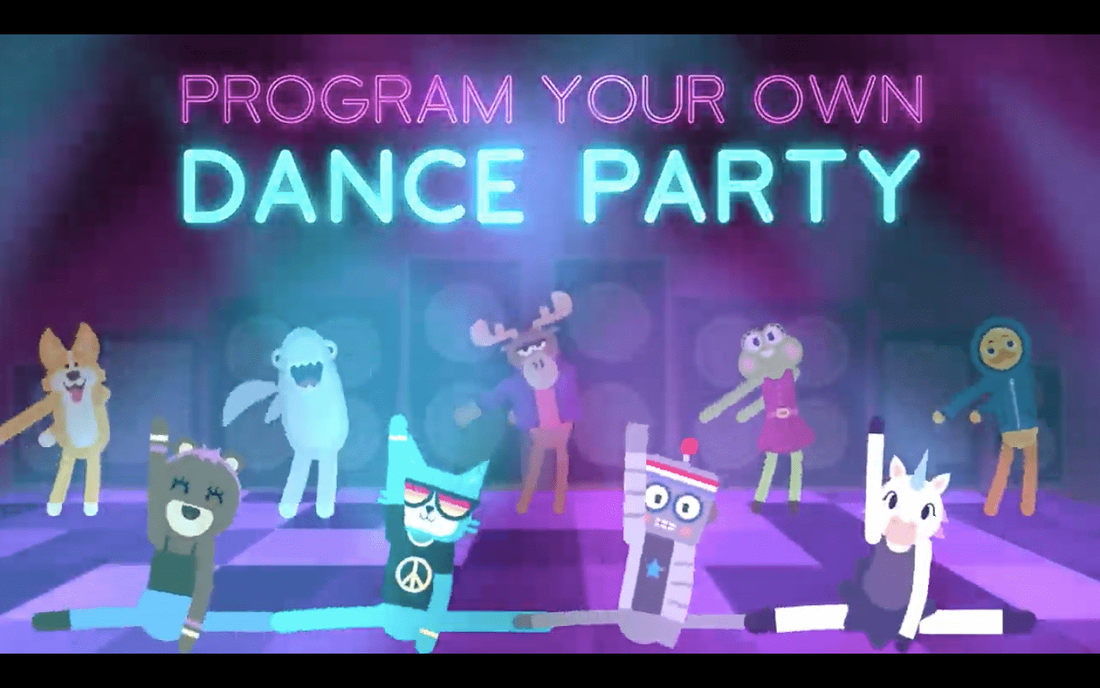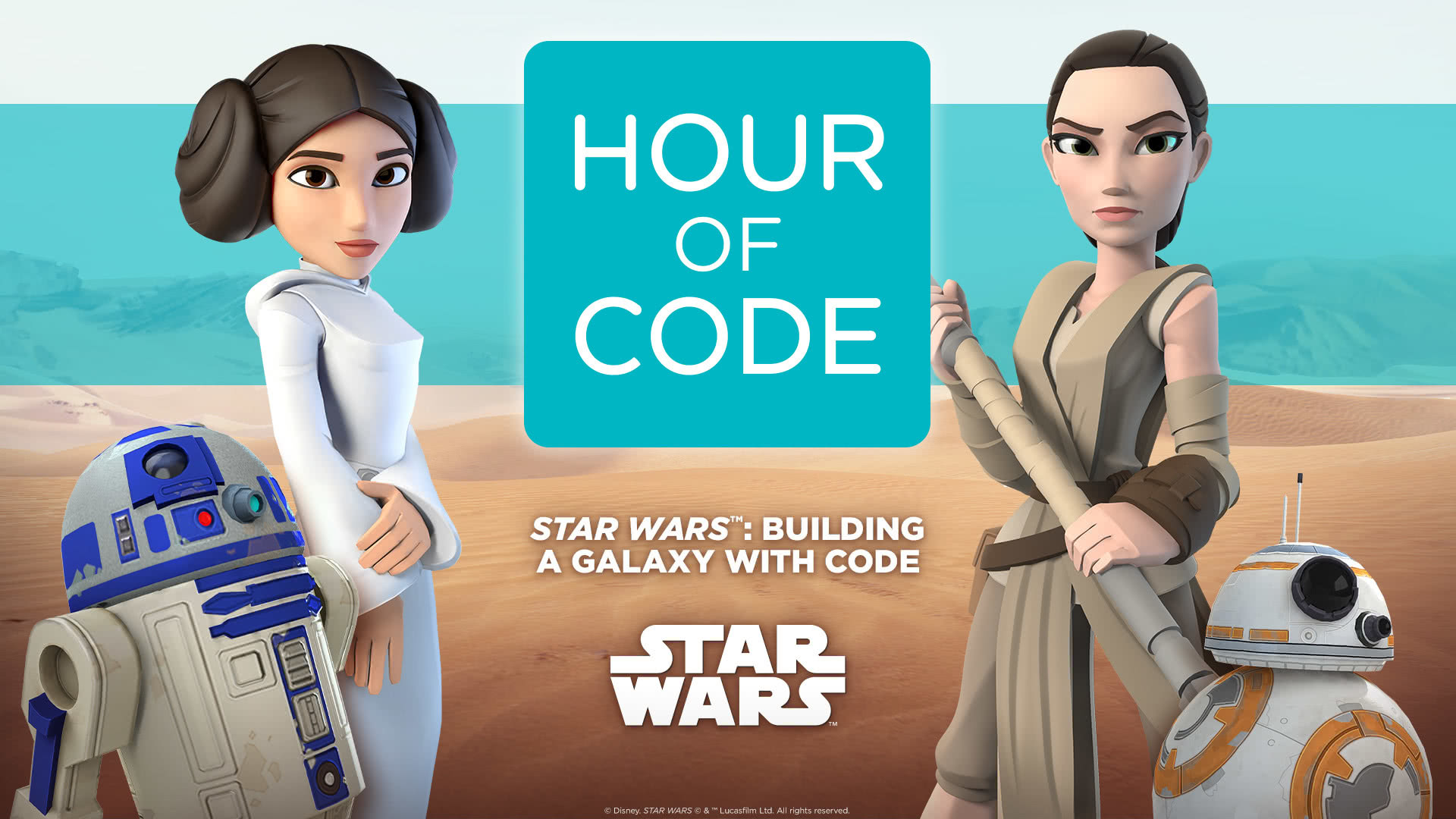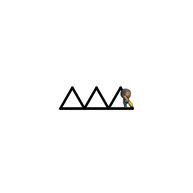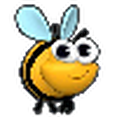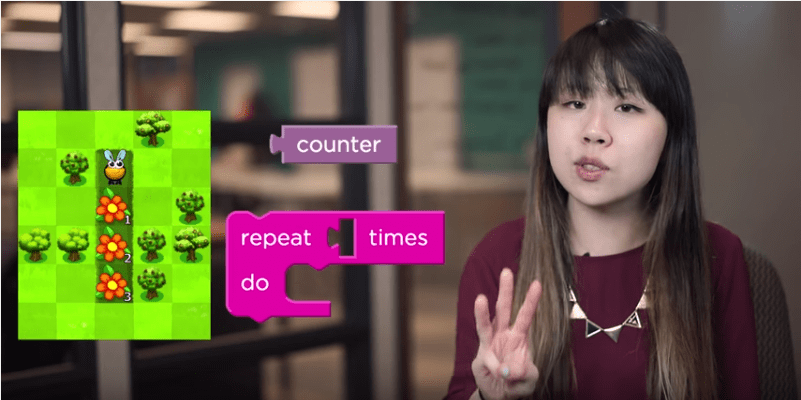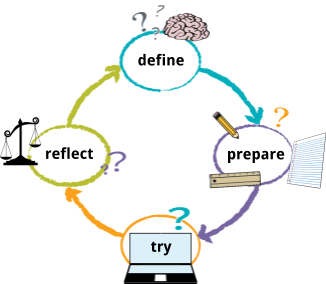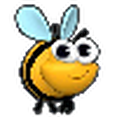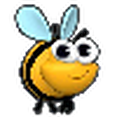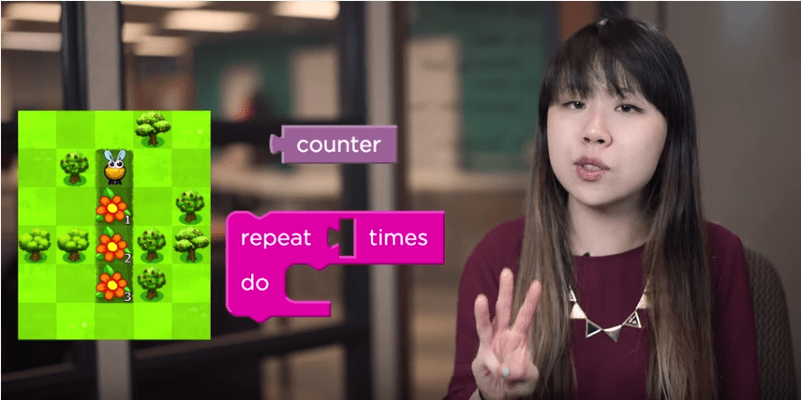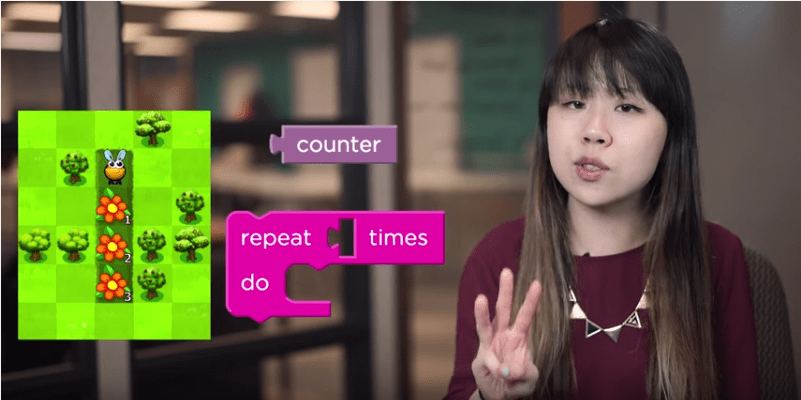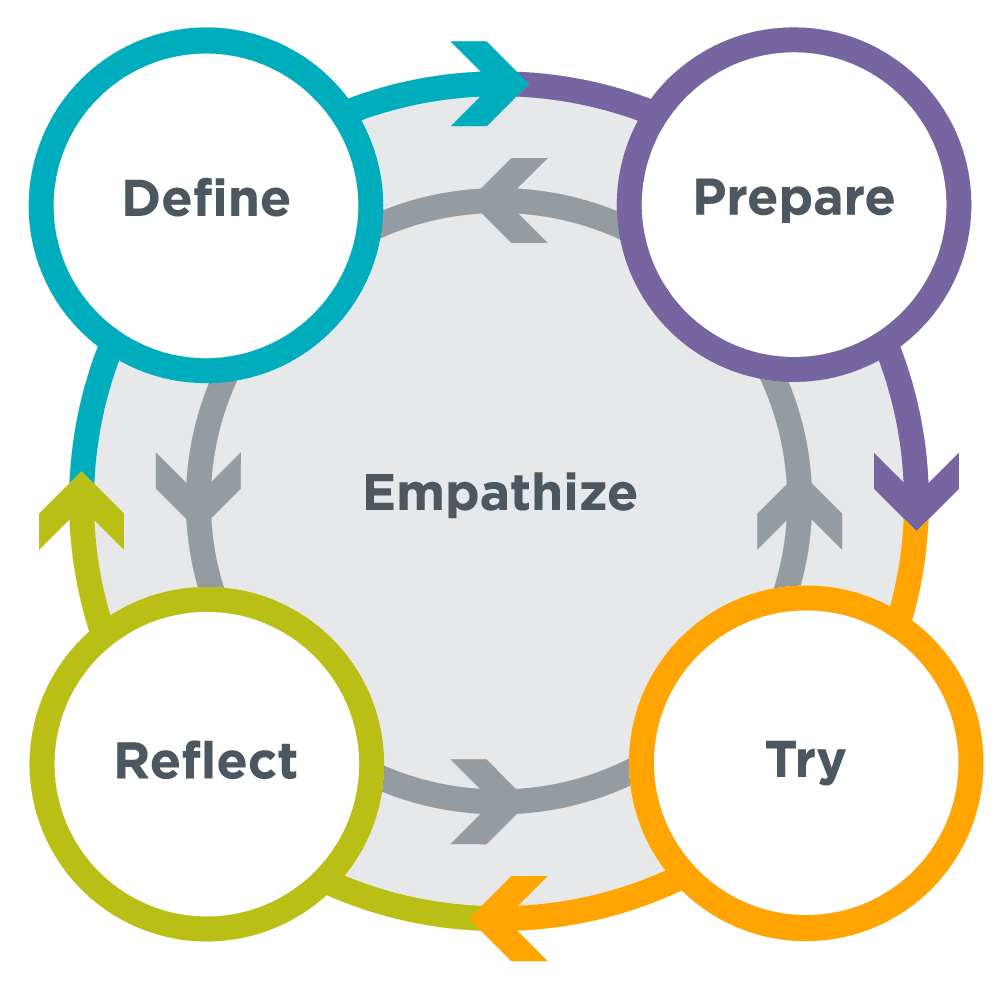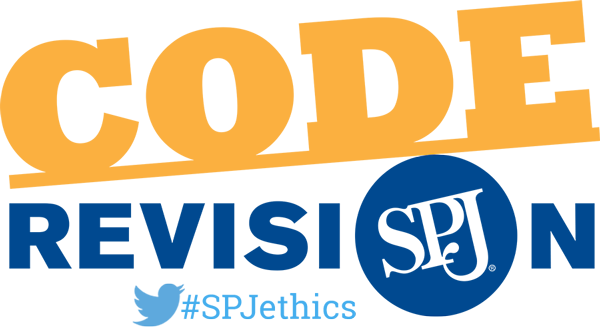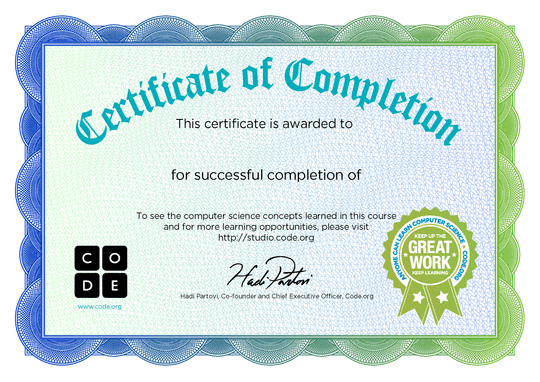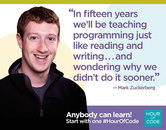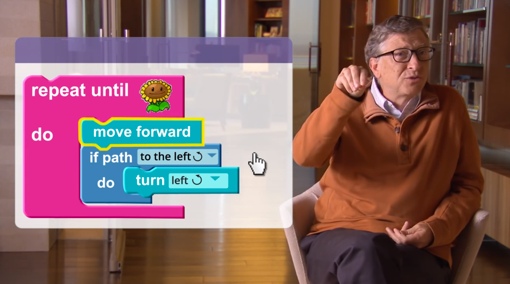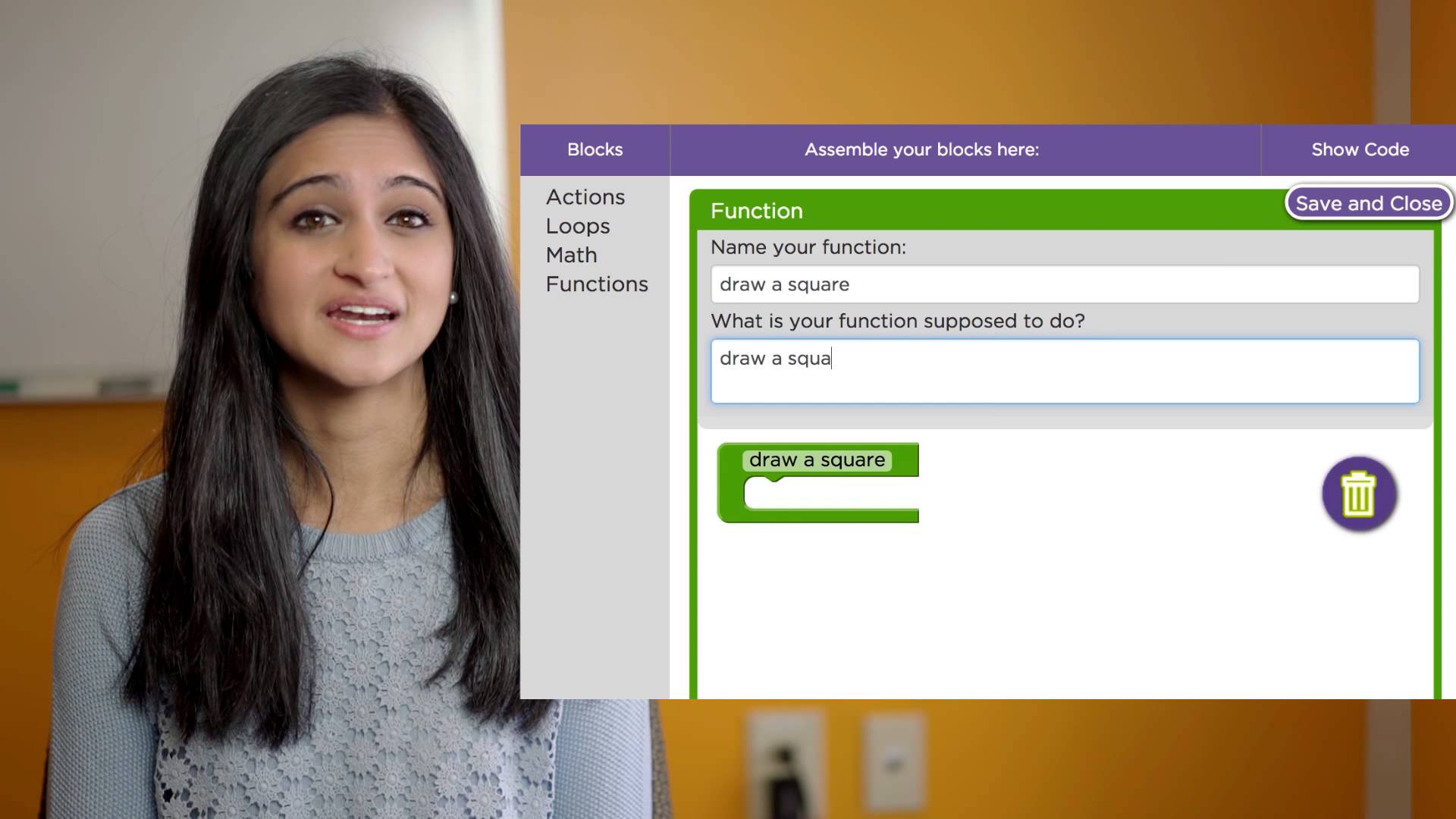5-5d Automation
Students develop a sequence of steps to create and test automated solutions.
Automation: Having computers or machines do repetitive or tedious tasks.
Sequence of steps: A series of ordered steps taken to solve a problem or achieve some end; an algorithm, for example, as part of computer programming, including coding.
Automated solution: A computer-aided solution that completes a task.
Automation: Having computers or machines do repetitive or tedious tasks.
Sequence of steps: A series of ordered steps taken to solve a problem or achieve some end; an algorithm, for example, as part of computer programming, including coding.
Automated solution: A computer-aided solution that completes a task.

I can create computer coded steps to automate a task.
4 I can teach how to code a computer to automate a task. 3 Without help, I can code a computer to automate a task. 2 With a little help, I can code a computer to automate a task. 1 I need a lot of help coding a computer to automate a task. Code.org review. |
After each stage, check with your learning partners to see if they need help.
1. Help give meaning to the task in a way that makes sense to your learning partners
2. Get ideas from others on coding the task using fewer steps.
You will be successful if....
1. You seek understanding from others for solving the coding problem in the best way possible.
"Be a friend to yourself; do all you can to be wise. Try hard to understand, and you will be rewarded."
2. You can describe the meaning of the code for a task to someone who needs help from you.
"Like clouds and wind that bring no rain, is a person who brags of gifts they never give."
"Who is wise and understanding among you? Show by your good life that your works are done with gentleness born of wisdom."
To earn Kid's Choice,
1. Rephrase the learning target in your own words to a learning partner.
2. Explain to a learning partner why today's learning target is important.
1. Help give meaning to the task in a way that makes sense to your learning partners
2. Get ideas from others on coding the task using fewer steps.
You will be successful if....
1. You seek understanding from others for solving the coding problem in the best way possible.
"Be a friend to yourself; do all you can to be wise. Try hard to understand, and you will be rewarded."
2. You can describe the meaning of the code for a task to someone who needs help from you.
"Like clouds and wind that bring no rain, is a person who brags of gifts they never give."
"Who is wise and understanding among you? Show by your good life that your works are done with gentleness born of wisdom."
To earn Kid's Choice,
1. Rephrase the learning target in your own words to a learning partner.
2. Explain to a learning partner why today's learning target is important.
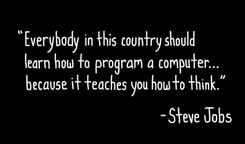
Recommended for 5th grade (All Course F Lessons)
Students create programs with different kinds of loops, events, functions, and conditionals. They will also investigate different problem-solving techniques and discuss societal impacts of computing and the internet. In the second part of this course students design and create a capstone project they can share.
Students create programs with different kinds of loops, events, functions, and conditionals. They will also investigate different problem-solving techniques and discuss societal impacts of computing and the internet. In the second part of this course students design and create a capstone project they can share.
2020-21
|
Sample Student Dance Parties
Lexee Y https://studio.code.org/projects/dance/4EEXNUfeKkE4eZT6WG2H7tW0DydY0nqX-UQMu0gcF1I |
2019-20
Quarter 1 |
Quarter 2 |
Quarter 3 |
Quarter 4 |
2018-19
Old Code.org Version Below

CodeCombat helps students to learn computer science while playing through a real game. CodeCombat courses have been specifically tested to excel in the classroom, even by teachers with little to no prior programming experience. Gaming is a medium that encourage interaction, discovery, and trial-and-error. A good game challenges the player to master skills over time, which is the same critical process students go through as they learn.