3-5 Assistive Technologies (TC.3)
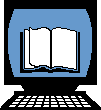
3-5.TC.3. understand and discuss how assistive technologies can benefit all individuals
Assistive technology helps people do something even better than they are arleady are doing it. For example:
Animated books can help you to become a better reader.
Wearing glasses can help you to see better.
Braces can help you chew better (and make your teeth straighter).
Body scans help doctors see what might be wrong on the inside of your body.
Blood glucose help you know if your body is handling sweet foods properly.
Assistive technology helps people do something even better than they are arleady are doing it. For example:
Animated books can help you to become a better reader.
Wearing glasses can help you to see better.
Braces can help you chew better (and make your teeth straighter).
Body scans help doctors see what might be wrong on the inside of your body.
Blood glucose help you know if your body is handling sweet foods properly.
I Can

I can understand how assistive technologies can help people who have a disability.
I can understand how assistive technologies can help me to learn another language.
I can use technology to help me become a better reader.
I can understand how wearing glasses can help some people to see better.
I can discuss how glasses are a form of technology that helps to see better.
I can understand that glasses and braces are a kind of assistive technology.
I can understand how braces can help someone to chew better
I can discuss how braces can make your teeth straighter.
I can understand how a blood glucose meter can help track sugar levels.
I can understand how assistive technologies can help me to learn another language.
I can use technology to help me become a better reader.
I can understand how wearing glasses can help some people to see better.
I can discuss how glasses are a form of technology that helps to see better.
I can understand that glasses and braces are a kind of assistive technology.
I can understand how braces can help someone to chew better
I can discuss how braces can make your teeth straighter.
I can understand how a blood glucose meter can help track sugar levels.

1. Click on the DuoLingo icon, Get Started and Sign Up with Google
2. Students join class manually.
If students are on a computer using a web browser, they can also check if they are in your classroom by accessing www.duolingo.com/settings/observer while logged in to their own accounts. Make sure the teacher email and classroom names are correct. When they type the correct email address, the teacher's classroom names should appear, and the student will be able to join any class on the list.
3. Demo basics lesson 1. Let students do lessons 2 & 3 on their own.
Tour Duolingo! No need to sign up on the tour.
See what others are saying about Duolingo!
Guide for Leaders in Education
Education World
Common Sense Graphite
Forbes Duolingo
Gamification Education Part1
Gamification Education Part 2
Duolingo Intro
Duolingo for Schools is a platform created exclusively for educators, allowing them to access and keep track of each learner’s Duolingo progress. It allows teachers to track their students’ language learning in one place, and gives them special access to parental controls and Duolingo activities designed specifically for the classroom.
An average of 34 hours of Duolingo are equivalent to a full semester of language education. Duolingo for Schools is built in a way that allows you to track several Duolingo learners at the same time. Educators across the globe are using Duolingo in the classroom in creative ways.
2. Students join class manually.
If students are on a computer using a web browser, they can also check if they are in your classroom by accessing www.duolingo.com/settings/observer while logged in to their own accounts. Make sure the teacher email and classroom names are correct. When they type the correct email address, the teacher's classroom names should appear, and the student will be able to join any class on the list.
3. Demo basics lesson 1. Let students do lessons 2 & 3 on their own.
Tour Duolingo! No need to sign up on the tour.
See what others are saying about Duolingo!
Guide for Leaders in Education
Education World
Common Sense Graphite
Forbes Duolingo
Gamification Education Part1
Gamification Education Part 2
Duolingo Intro
Duolingo for Schools is a platform created exclusively for educators, allowing them to access and keep track of each learner’s Duolingo progress. It allows teachers to track their students’ language learning in one place, and gives them special access to parental controls and Duolingo activities designed specifically for the classroom.
An average of 34 hours of Duolingo are equivalent to a full semester of language education. Duolingo for Schools is built in a way that allows you to track several Duolingo learners at the same time. Educators across the globe are using Duolingo in the classroom in creative ways.

So much of learning a new language is trial and error and being willing to look a little silly. This is true of 9-year-old Noah. Short videos humorously show that his attempts at learning Spanish aren't always perfect. When Noah (who’s visiting his grandma in a town where most people speak Spanish) uses the wrong word or misunderstands something someone else says or conveys by gesture, kids watch as his newbie blunder creates a misadventure. The mistakes-allowed tone teaches kids that learning a language requires curiosity and confidence, but not perfection. Related games on the site help students practice Spanish vocabulary words and phrases and do other activities.
See the rest of what Common Sense Graphite says about Oh Noah!
1. Watch the video "Noah tries to keep his cool."
2. Watch as many videos as you like for 5 minutes, repeating in a whisper all of the Spanish words you hear.
3. Pick 1 "Game in a Video" to learn more Spanish words.
4. Play as many "Game in Videos" as you like for 5 minutes, repeating in a whisper all of the Spanish words you hear.
See the rest of what Common Sense Graphite says about Oh Noah!
1. Watch the video "Noah tries to keep his cool."
2. Watch as many videos as you like for 5 minutes, repeating in a whisper all of the Spanish words you hear.
3. Pick 1 "Game in a Video" to learn more Spanish words.
4. Play as many "Game in Videos" as you like for 5 minutes, repeating in a whisper all of the Spanish words you hear.
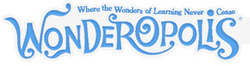
1. How does technology change lives? Talk about this with your discussion partner.
2. Watch this video for an example of How Technology Changes Lives.
3. Talk about this with your discussion team:
A. Do you know anyone at school with disabilities?
B. What are some of the things that they have difficulty doing because of their disabilities?
C. How would you like to help them?
D. What could you invent to help people with disabilities?
4. Now lets explore wonders about technology for your grade level. Click on the Wonderopolis icon!
2. Watch this video for an example of How Technology Changes Lives.
3. Talk about this with your discussion team:
A. Do you know anyone at school with disabilities?
B. What are some of the things that they have difficulty doing because of their disabilities?
C. How would you like to help them?
D. What could you invent to help people with disabilities?
4. Now lets explore wonders about technology for your grade level. Click on the Wonderopolis icon!
