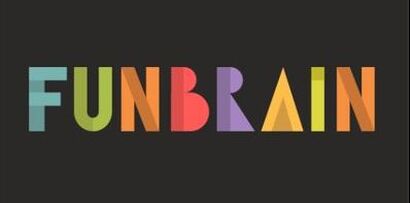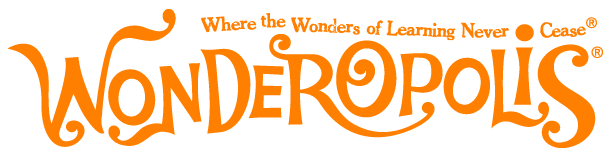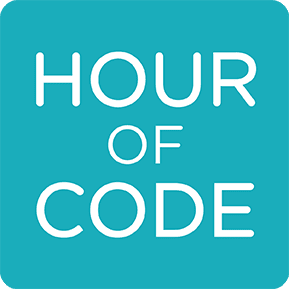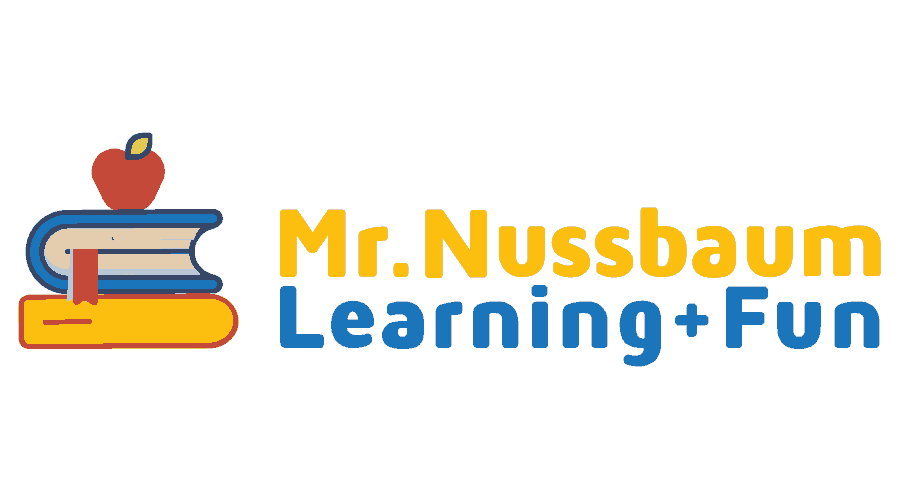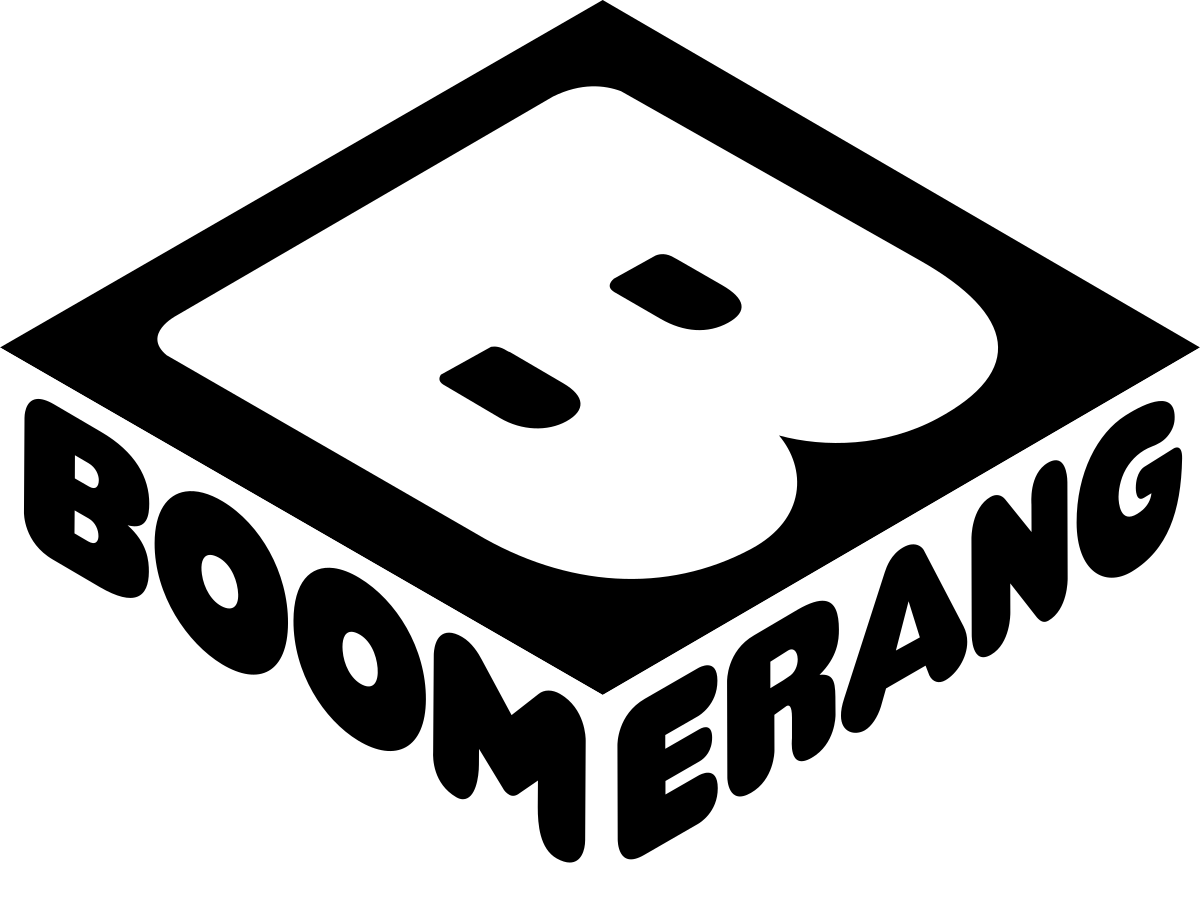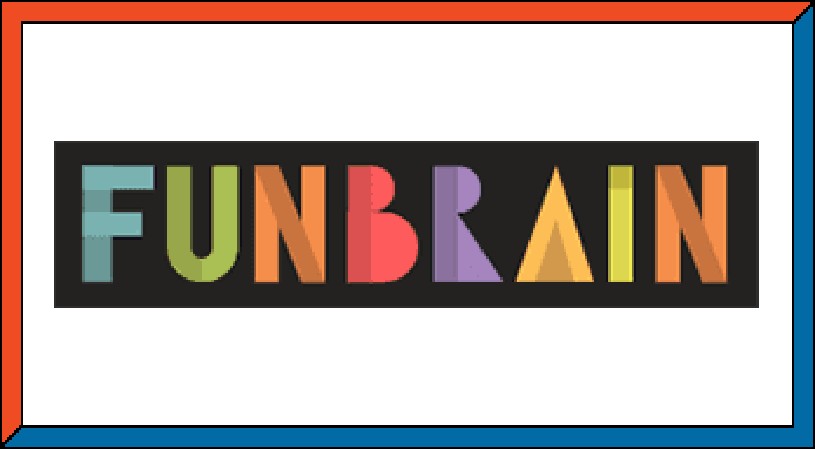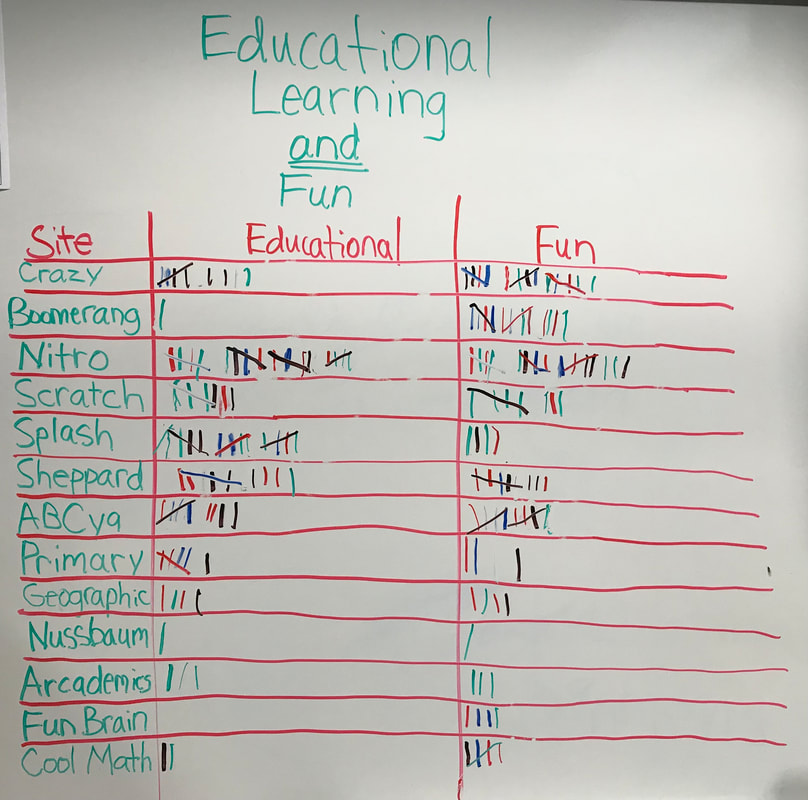Welcome to Technology Class! Are you ready to learn? You sure look like you are ready. My name is Mr. Thelen. I am glad to see you today and I like to believe that you care as much as I do about what you will learn in technology this year.
Remember:
B = Bucket Filler; help each other make good choices. K-2 students, Read this book about being a Bucket Filler...
E = Effort; make the effort to learn.
S = Safety; do not hurt yourself, others or the computers.
T = Take Responsibility for your choices.
1. What does it mean to be a Bucket Filler in Technology Class?
2. Give examples of what it means to make a good effort in Technology class; then give examples of NOT making a good effort.
3. What does it mean to be safe in taking care of yourself, others and the computers in the lab?
4. What does in mean to take responsibility for your choices in the computer lab?
There is one question we should remind each other of often:
What is the main reason we are in school?
You can expect to learn things that will benefit you personally in technology class. A benefit is something good that helps you. In this class, the computers are a benefit because they help you learn in a way that is different from books, paper, and pencils. The mouse and keyboard help you to make choices while you play learning games. The headphones let you hear voices, sounds and music.
And the best benefit of all is Kids Choice. Kids who make good choices earn Kid's Choice time to learn!
There are 4 things we will be building with each other in Technology class this year.
1. Trust
2. Fairness
3. Care for Each Other
4. An interest for Learning
Let's make a deal. I will give you the chance to learn and
I am counting on each of you to give your best effort.
A coach in sports wants you to do your best every game you play.
I want you to do your best every time you come into the computer lab.
Are each of you willing to promise to do your B.E.S.T every time you come into the computer lab? I am ready to make that promise. I hope you are ready to make the same promise too!
Remember:
B = Bucket Filler; help each other make good choices. K-2 students, Read this book about being a Bucket Filler...
E = Effort; make the effort to learn.
S = Safety; do not hurt yourself, others or the computers.
T = Take Responsibility for your choices.
1. What does it mean to be a Bucket Filler in Technology Class?
2. Give examples of what it means to make a good effort in Technology class; then give examples of NOT making a good effort.
3. What does it mean to be safe in taking care of yourself, others and the computers in the lab?
4. What does in mean to take responsibility for your choices in the computer lab?
There is one question we should remind each other of often:
What is the main reason we are in school?
You can expect to learn things that will benefit you personally in technology class. A benefit is something good that helps you. In this class, the computers are a benefit because they help you learn in a way that is different from books, paper, and pencils. The mouse and keyboard help you to make choices while you play learning games. The headphones let you hear voices, sounds and music.
And the best benefit of all is Kids Choice. Kids who make good choices earn Kid's Choice time to learn!
There are 4 things we will be building with each other in Technology class this year.
1. Trust
2. Fairness
3. Care for Each Other
4. An interest for Learning
Let's make a deal. I will give you the chance to learn and
I am counting on each of you to give your best effort.
A coach in sports wants you to do your best every game you play.
I want you to do your best every time you come into the computer lab.
Are each of you willing to promise to do your B.E.S.T every time you come into the computer lab? I am ready to make that promise. I hope you are ready to make the same promise too!
Benefits of Making Good Choices
Educational Kid's Choice

One benefit of doing your B.E.S.T. work is Kid's Choice time. Kid's who make good choices earn Kid's Choice time to learn. Good choices include being a good listener during instructions and doing your B.E.S.T work. Celebrate your success with Kids Choice!
Earning Kid's Choice
1. Make your BEST effort to learn.
2. Do your BEST work.
3. Take responsibility for your learning.
Students who choose not to make good choices will be invited to a coaching lesson that day. The coaching lesson will help you learn how to make better choices. The coaching lesson takes place during Kid's Choice time.
++++++++++++++++++++++++++++++++++++++++++++++++++++++++++++++++++++++++++++++++++
Your choices for Kid's Choice are limited to the links here on the voycomp.com website. Your choices include any grade level younger than you plus anything you have already been taught during your current grade level. These choices can be found under the Tech Curriculum Schedules menu, Extra, OR Core Subjects.
The choices you make during Kid's Choice matter too. Make sure you choose website activities that are learning, educational choices. Here are some questions to ask for any website activity you choose:
1. Does this website activity help me with Math?
2. Does this website activity help me with Reading or Writing?
3. Does this website activity help me with Science?
4. Does this website activity help me with Social Studies?
5. Does this website activity help me with Technology?
6. Does this website activity help me with Art, Music, Health or Physical Education?
7. Would my parents, teachers and principal agree that this website activity is educational?
Make good choices during Kid's Choice time. Remember: The main reason we are in school is to learn.
Choose only the links that this voycomp.com gives you; do NOT type in any website addresses on your own.
++++++++++++++++++++++++++++++++++++++++++++++++++++++++++++++++++++++++++++++++++
During Technology class, the website activities we take you to are educational. However, those same websites might also have activities that are not educational. Some activities on these websites might not be good choices for Kid's Choice time. Use good judgment when you make your choice.
If you use any kind of drawing software, no scribbling please. Create a work of art that your parents would be proud of.
If a student does not follow the Kid's Choice rules for making good, educational choices, the student will:
1. Read these Kid's Choice rules
2. Tell Mr. Thelen what the Kid's Choice Rules mean
3. Take a 5 minute break from Kid's Choice
++++++++++++++++++++++++++++++++++++++++++++++++++++++++++++++++++++++++++++++++++
Become the B.E.S.T, excited, eager and enthusiastic life long learner that you can be!
Remember:
B = Bucket Filler, help each other make good choices for educational website activities.
E = Effort; make the effort to learn by making good website activity choices.
S = Safety First; stay on safe, educational website activities.
T = Take Responsibility for your website activity choices.
++++++++++++++++++++++++++++++++++++++++++++++++++++++++++++++++++++++++++++++++++
Earning Kid's Choice
1. Make your BEST effort to learn.
2. Do your BEST work.
3. Take responsibility for your learning.
Students who choose not to make good choices will be invited to a coaching lesson that day. The coaching lesson will help you learn how to make better choices. The coaching lesson takes place during Kid's Choice time.
++++++++++++++++++++++++++++++++++++++++++++++++++++++++++++++++++++++++++++++++++
Your choices for Kid's Choice are limited to the links here on the voycomp.com website. Your choices include any grade level younger than you plus anything you have already been taught during your current grade level. These choices can be found under the Tech Curriculum Schedules menu, Extra, OR Core Subjects.
The choices you make during Kid's Choice matter too. Make sure you choose website activities that are learning, educational choices. Here are some questions to ask for any website activity you choose:
1. Does this website activity help me with Math?
2. Does this website activity help me with Reading or Writing?
3. Does this website activity help me with Science?
4. Does this website activity help me with Social Studies?
5. Does this website activity help me with Technology?
6. Does this website activity help me with Art, Music, Health or Physical Education?
7. Would my parents, teachers and principal agree that this website activity is educational?
Make good choices during Kid's Choice time. Remember: The main reason we are in school is to learn.
Choose only the links that this voycomp.com gives you; do NOT type in any website addresses on your own.
++++++++++++++++++++++++++++++++++++++++++++++++++++++++++++++++++++++++++++++++++
During Technology class, the website activities we take you to are educational. However, those same websites might also have activities that are not educational. Some activities on these websites might not be good choices for Kid's Choice time. Use good judgment when you make your choice.
If you use any kind of drawing software, no scribbling please. Create a work of art that your parents would be proud of.
If a student does not follow the Kid's Choice rules for making good, educational choices, the student will:
1. Read these Kid's Choice rules
2. Tell Mr. Thelen what the Kid's Choice Rules mean
3. Take a 5 minute break from Kid's Choice
++++++++++++++++++++++++++++++++++++++++++++++++++++++++++++++++++++++++++++++++++
Become the B.E.S.T, excited, eager and enthusiastic life long learner that you can be!
Remember:
B = Bucket Filler, help each other make good choices for educational website activities.
E = Effort; make the effort to learn by making good website activity choices.
S = Safety First; stay on safe, educational website activities.
T = Take Responsibility for your website activity choices.
++++++++++++++++++++++++++++++++++++++++++++++++++++++++++++++++++++++++++++++++++

Click on the icon to the left to share your plan for improvement.